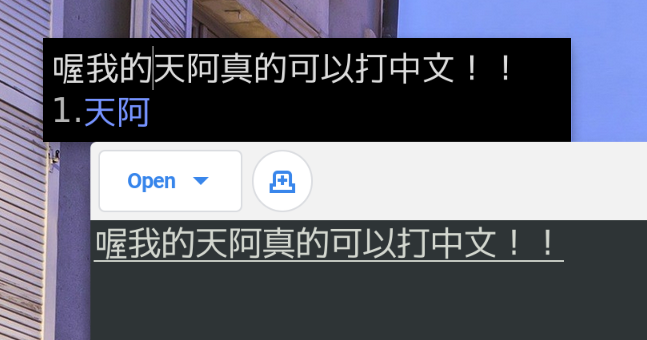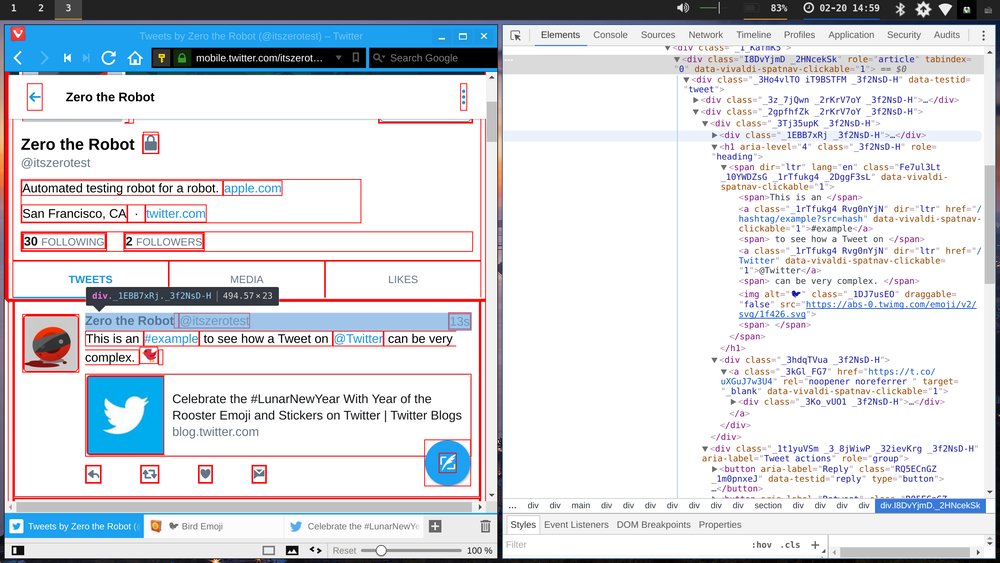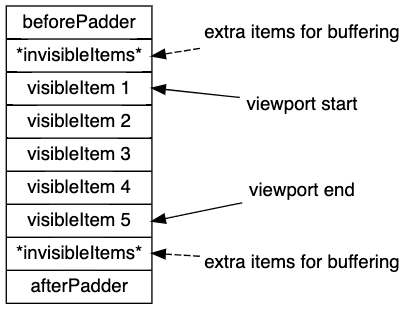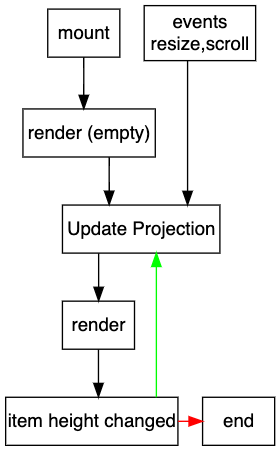Zipkin is the Twitter open-source implementation of Google's distributed tracing system, Dapper. It's a great tool for people who wants to understand the bottleneck in their multi-services system. The only downside is that I found its documentation isn't quiet clear about the tracing format, so I decided to write a blog post that gives an overview of the system and its communication protocol.
Before we continue, I would suggest you to take a glance at the paper. It would give you some background knowledges and the assumptions of the Zipkin. I will try to include relevant points in the post, but you may find it easier if you read the paper first.
Overview
Zipkin splits the roles of a tracing system into four parts: a collector, a query service, a database and a web interface. Zipkin is a passive tracing system, which means the app are responsible of sending the tracing information to the Zipkin. Zipkin itself does not actively listen to the traffic on the network, nor does it try to ping the application for statistics.
Architecture
{% img /images/posts/zipkin-arch.png 650 “Zipkin Architecture” %}
An usual Zipkin deployment looks like the figure above. The recommended database is Cassandra. The protocol between the applications and Zipkin collector is Zipkin/Scribe/Thrift (read Zipkin on Scribe on Thrift). If you want scalability, the zipkin project recommended to setup a full Scribe environment. You can run multiple copies of Zipkin collector and configure your server-local Scribe receiver to route Zipkin messages to the cluster for load-balancing. For testing or low workload environment, you can point your application directly to the Zipkin collector, as it supports Scribe protocol as well.
Tracing
Zipkin treats every user initiated request as a trace. Each trace contains several spans, and each span is correlated to a RPC call. In each span, you can have several annotations. There are four annotations the one span must have in order to construct a full-view of a RPC call (in chronological order): cs, sr, ss, cr, in which c stands for the client, s stands for the server and the second s stands for send, the second r stands for receive. Please note that these annotations does not have to be all present in one span. You can send Zipkin two spans of the same spanID and have (cs, cr) and (sr, ss) respectively, this is an useful property since you can do logging in the client and the server separately. Each of those annotations would also have a timestamp to denote when the event happened and an host for on which host this event happened.
If you took a look at the Zipkin's thrift definition, you will also see that the span also carries a list of binary annotations. These are a special kind of annotations allows you to tag some request-specific information in the trace, for example, the HTTP request URI, the SQL query or the HTTP response code.
ID propagation
In the last section, we talked about trace and spans. Each trace is identified by a globally unique traceId. Each span is identified by the traceId it belongs to and an in-trace unique spanId. You may also specify an parentSpanId to represent another RPC call made during the parent span's duration. The spans should form an acyclic tree structure.
Now think about how server handles a request. Let's say we have a nginx server as frontend, an application server and a database server. When nginx gets a request, it needs to generate a traceId and two spans. The first spans denotes the user requesting nginx, it will have spanId = traceId and parentSpanId = 0 by convention for root spans. The second spans will be generated when nginx initiate the connection to the upstream. It would have a new spanId, parentSpanId set to the first span's id and reuse the same traceId.
The nginx will then need to pass the second span's traceId and spanId to the upstream. Fortunately, there's a convention for HTTP. Zipkin uses HTTP header to carry those informations. The nginx would need to set X-B3-TraceId, X-B3-SpanId and X-B3-ParentSpanId for the upstream to pick up, and the same process goes on for each layer. If you're using other protocols, you might need to come up with your own creative solution. For example, you may use SQL comment to carry over those ids in database queries.
In Practical
You should have enough knowledge of Zipkin to get started by now. Let's see how these things would be use in code.
Setup
Before we dig into codes, you need to deploy the Zipkin first. You can download the Zipkin code and set it up yourself. To make things easier, I packaged Zipkin into Docker images, enabling one-liner deployment. Check out docker-zipkin if you're interested.
Communications
We've talked about how Zipkin processes traces and spans. Here we will use an example to show you what has been transferred to the collector under-the-hood. We will reuse the example before: nginx frontend and an application server. Note that you will not see any Trace object below, since trace is a virtual entity that only exists as traceId in Spans. In the following example, we will use JSON to denote an object since it's easier to write. Also, in the real world Zipkin communication, spans are being encapsulated in Scribe. It would look like this.
{ category: "Zipkin", message: <Span-serialized-as-Binary-Thrift-Struct> }
When an user's request hits nginx, the nginx sends a span to the collector.
{
traceId: 1, // randomly generated globally unique ID
spanId: 1, // root span shares spanId with traceId
parentSpanId: 0, // root span does not have a parent
name: "GET", // RPC method name
annotations: [
{
timestamp: "10", // a UNIX timestamp in **milliseconds**
value: "sr",
host: {
ipv4: 0xC0A80101, // IP address, but as an Integer
port: 80,
service_name: "nginx"
}
}
],
binaryAnnotations: [ // It's optional, useful for store metadata.
{
key: "http.uri",
value: "/book/1990", // would be store as byte[]
annotationType: "String",
host: {
ipv4: 0xC0A80101,
port: 80,
service_name: "nginx"
}
}
]
}
The nginx would than figure out that it needs to contact the upstream application server to serve the content. Before it initiates a connection, it sends another span to the collector.
{
traceId: 1, // all spans in this request shares the same traceid
spanId: 2, // note that a new ID is being used
parentSpanId: 1, // the user <-> nginx span is now our parent
name: "GET Book", // RPC method name
annotations: [
{
timestamp: "12",
value: "cs",
host: {
ipv4: 0xC0A80101,
port: 80,
service_name: "nginx"
}
}
],
binaryAnnotations: []
}
The application server receives the request and, just like nginx, sends a server receive span to the collector.
{
traceId: 1,
spanId: 2,
parentSpanId: 1,
name: "GET Book",
annotations: [
{
timestamp: "14",
value: "sr",
host: {
ipv4: 0xC0A80102,
port: 3000,
service_name: "thin"
}
}
],
binaryAnnotations: []
}
After the request has been processed, the application server sends server send to the collector.
{
traceId: 1,
spanId: 2,
parentSpanId: 1,
name: "GET Book",
annotations: [
{
timestamp: "18",
value: "ss",
host: {
ipv4: 0xC0A80102,
port: 3000,
service_name: "thin"
}
}
],
binaryAnnotations: []
}
The nginx now receives the response from the upstream, it will sends a cr to the collector. It also sends a ss before it proxies the response back to the user.
// client receive from upstream
{
traceId: 1,
spanId: 2,
parentSpanId: 1,
name: "GET Book",
annotations: [
{
timestamp: "20",
value: "cr",
host: {
ipv4: 0xC0A80101,
port: 80,
service_name: "nginx"
}
}
],
binaryAnnotations: []
}
// server send to the user
{
traceId: 1,
spanId: 1,
parentSpanId: 0,
name: "/book/1990",
annotations: [
{
timestamp: "21",
value: "ss",
host: {
ipv4: 0xC0A80101,
port: 80,
service_name: "nginx"
}
}
],
binaryAnnotations: [
{
key: "http.responseCode",
value: "200",
annotationType: "int16",
host: {
ipv4: 0xC0A80101,
port: 80,
service_name: "nginx"
}
}
]
}
Send trace to Zipkin
Scala
Let's talk about Zipkin's native language: Scala first. Zipkin project published a client library based on Scrooge and Finagle. To use the library, you will need the following dependencies (shown in Gradle script format).
repositories {
mavenCentral()
maven { url "http://maven.twttr.com/" }
dependencies {
compile 'org.apache.thrift:libthrift:0.9.1'
compile 'com.twitter:finagle-core_2.10:6.12.1'
compile 'com.twitter:zipkin-scrooge:1.0.0'
compile 'com.twitter:util-core_2.10:6.12.1'
compile 'com.twitter:util-app_2.10:6.12.1'
}
For the code example, Twitter already have an great example on the github. Please check out zipkin-test.
Java
For Java, I would not recommend to use the Finagle Java support just yet. (or maybe I'm too dumb to figure it out. :( ) Fortunately, there is a Zipkin implementation in Java called, Brave. The dependencies you're looking for are listed below.
repositories {
mavenCentral()
maven { url "http://maven.twttr.com/" }
dependencies {
compile 'com.github.kristofa:brave-impl:2.1.1'
compile 'com.github.kristofa:brave-zipkin-spancollector:2.1.1'
}
Brave provides an awesome ZipkinSpanCollector class which automagically
handles queueing and threading for you.
Conclusion
Phew, finally we can conclude this long blog post. These are basically where I got lost when I tried to understand the Zipkin and tried to extend some other services such as nginx, MySQL to report traces back to the Zipkin. I hope these experiences would have you to get hands on the Zipkin faster. Zipkin actually have more feautres than we talked about here, please also take a look at the doc directory too. Have fun!